Where should you expect your logo to appear?
Each participating mailbox provider determines where BIMI logos show up in their applications, and they can choose not to display your logo if they think your reputation is questionable or you brand doesn’t meet their requirements for participation.
Assuming that your configuration is correct and your reputation qualifies, here are examples of places the logo could be displayed. Keep in mind that each providers desktop and mobile displays will be different.
Where should it display?
| Location | Mailbox Provider (MBP) | Webmail | Mobile App |
|---|---|---|---|
| An Open Email Message (by the From Name) | Apple | ✓ | ✓ |
| AU (KDDI) | ✓ | ✓ | |
| Fastmail | ✓ | ✓ | |
| Gmail | ✓ | ✓ | |
| La Poste | ✓ | ✓ | |
| Yahoo | ✓ | ✓ | |
| Zone | ✓ | N/A | |
| Inbox List (by the Subject Line) | Apple | ||
| AU (KDDI) | ✓ | ✓ | |
| Fastmail | |||
| Gmail | ✓ | ||
| La Poste | ✓ | ✓ | |
| Yahoo | ✓ | ✓ | |
| Zone | ✓ | N/A |
But what should it look like?
Here’s what that might look like for Google clients:
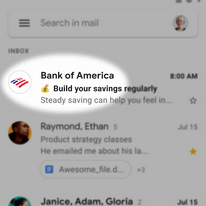 By the subject line in list view |
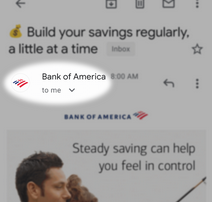 By the From name of an open email |
Here’s what that might look like for Yahoo clients:
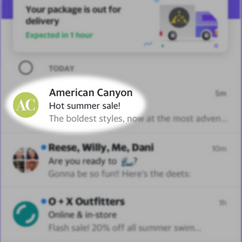 By the subject line in list view |
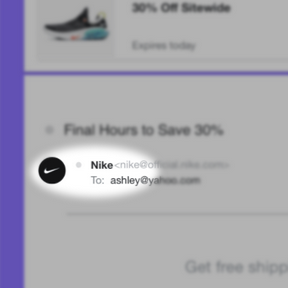 Beside the From name in an open email |
Here’s what that might look like for Apple clients:
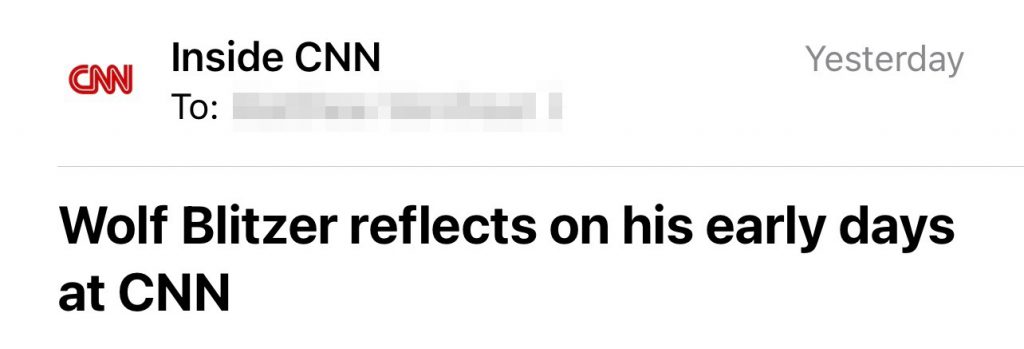 Mail to iCloud users on mail app |
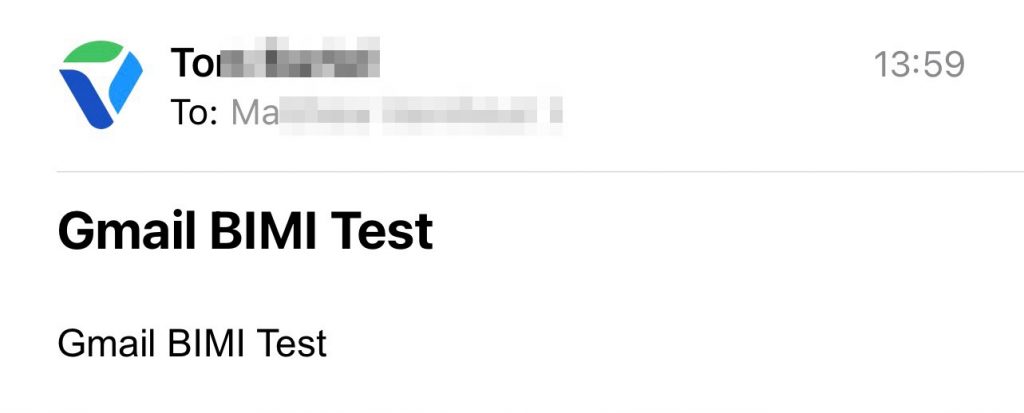 Mail to Gmail users on mail app |
Here’s what that might look like for Zone.ee clients:
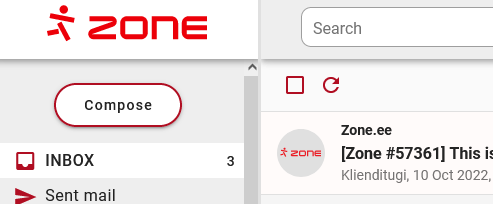 Mail to Zone users in list view |
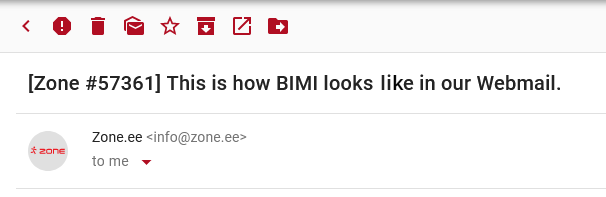 Mail to Zone usera in message view |
Other mailbox providers or email clients, not shown, may have different display criteria or options. This is intended to be informational and is provided as an example of what you and your subscribers could be shown.

Recent Comments