UPDATE:
- The BIMI Group has made SVG conversion tools available, learn more here.
- Added clarification to the SVG image size from 32 kb to 32 kilobytes.
We have received a number of questions about building the proper SVG files for your brand’s BIMI logo. We hope this will clarify requirements and address the most frequently asked questions.
The brand image to be displayed must be in Scaled Vector Graphics (SVG) format. The specific SVG profile used by BIMI is defined as SVG Portable/Secure (SVG P/S). It is a profile of the SVG Tiny 1.2 format standardized by the World Wide Web Consortium (W3C). The SVG P/S profile is more strict than SVG Tiny 1.2, meaning an SVG Tiny 1.2 image will require modifications in order to be compliant with BIMI.
When building your SVG there are a number of required elements in the structure of the file:
- The “baseProfile” attribute set to “tiny-ps”
- The “version” attribute set to “1.2”
- A <title> element must be included that reflects the company name, though there are no strict requirements for the content of the element.
- A <desc> (i.e. the “description”) element is not required, but this should be included to support accessibility.
The SVG document must not include any of the following in order to be valid under the tiny-ps designation:
- Any external links or references (other than to the specified XML namespaces)
- Any scripts, animation, or other interactive elements
- “x=” or “y=” attributes within the <svg> root element
There are currently no tools to export an SVG compliant image with the proposed SVG P/S profile. However, you can follow these steps:
- Use Adobe Illustrator to create a SVG Tiny 1.2 — the closest SVG profile to SVG P/S (use “Export to SVG Tiny 1.2” feature). Unfortunately, Adobe Illustrator includes the errant “x=” and “y=” attributes in the <svg> root element which need to be removed.
- Most SVG documents intended for use with BIMI will need to be modified manually (or via special-purpose scripts).
When planning your image consider the following to ensure maximum compatibility:
- The image should be a square aspect ratio
- For optimal display, the image should be centered as it may be displayed as a circle or square with rounded corners depending on the implementation.
- The SVG document should be as small as possible and should not exceed 32 kilobytes.
- The background should be a solid color, as transparent backgrounds may not display as expected.

Original SVG Tiny 1.2 export
- Incorrect baseProfile
- Contains x/y attributes
- Does not have a title
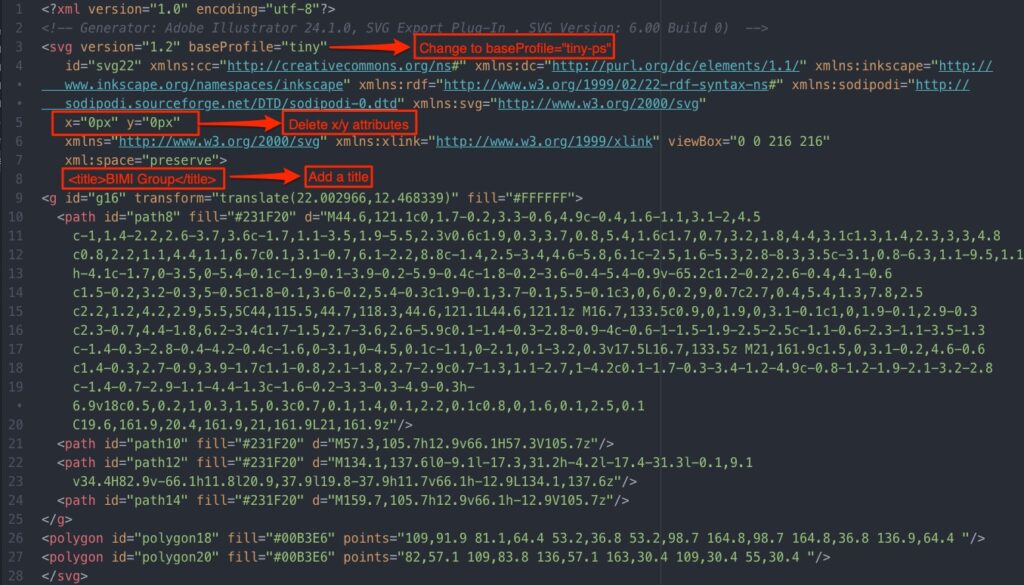
BIMI-compatible SVG Tiny P/S logo
- baseProfile updated to “tiny-ps”
- X/y attributes removed
- Title added
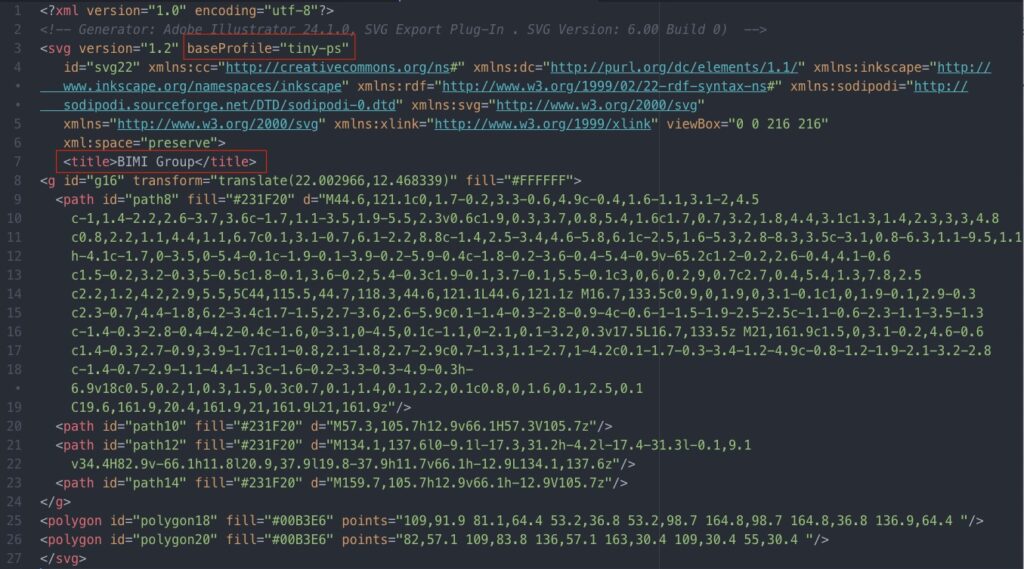
If you need to see a reference file for BIMI development please refer to our SVG file found here to understand the proper structure of the file.

Recent Comments